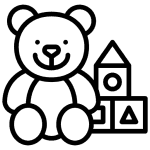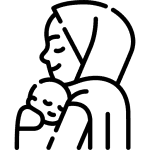''Play gives children a chance to practice what they are learning.''
-Fred Rogers
Tuk Tuk – The Tricycle – Pink
Original price was: 349.00 ر.ق.299.00 ر.قCurrent price is: 299.00 ر.ق.Tuk Tuk – The Tricycle – Blue
Original price was: 349.00 ر.ق.299.00 ر.قCurrent price is: 299.00 ر.ق.-14%


Select options
This product has multiple variants. The options may be chosen on the product page
Tuk Tuk – The Tricycle
Original price was: 349.00 ر.ق.299.00 ر.قCurrent price is: 299.00 ر.ق.Traditional Push Wagon
Original price was: 299.00 ر.ق.249.00 ر.قCurrent price is: 249.00 ر.ق.Rocking Horse – Yellow
Original price was: 499.00 ر.ق.449.00 ر.قCurrent price is: 449.00 ر.ق.Rocking Horse – Red
Original price was: 499.00 ر.ق.449.00 ر.قCurrent price is: 449.00 ر.ق.Rocking Horse – Blue
Original price was: 499.00 ر.ق.449.00 ر.قCurrent price is: 449.00 ر.ق.-10%


Select options
This product has multiple variants. The options may be chosen on the product page
 Blue
Blue  Red
Red  Yellow
Yellow